Starting a new social media page for your business requires patience and a willingness to learn. We want to make it easier for you by offering a series of Social Media 101 guides to help you get started.
Strangely enough, as we write this guide for Instagram, the app happens to be down. We promise you this is a rare occurrence, but let’s help you out with some of the real questions you might encounter as you figure out this platform.
Basic rules
Since we’re going over the fundamentals, here is what you need to know about Instagram first and foremost:
- You manage your Instagram account from your phone.
There is www.instagram.com for your desktop, but you cannot upload photos from your desktop to your Instagram. You will need to have the photos that you want to use for Instagram saved on your mobile phone so that you can post from the app and use its filters and editing tools.
- Instagram is owned by Facebook.
Facebook bought Instagram in 2012. This means the algorithms, updates and ad functionality have slowly but surely started to replicate the way Facebook handles things. To set up an Instagram Business page, you are required to connect it to your Facebook.
- It is a creative space.
Instagram’s overarching purpose is for sharing photos. This means your photos have to be innovative, visually appealing, meaningful and purposeful. If you sell a product or service in the creative space or have something to offer visually, an Instagram account is a great propeller for your business goals. But, Instagram is not necessarily for every business, especially if representing your brand and services with visuals is not a priority. We can help you decide if it is a tool you should invest your time in, or not.
- Instagram is a team player.
To create appealing content, you can link Instagram to many apps that edit your photos for you. Boomerang creates gif-like moving photos, Layout allows you to fit multiple photos into one square, and Hyperlapse speeds up your videos. The possibilities are truly endless.
Do I need Instagram for Business?
An Instagram Business profile is free. It provides extra features than a personal account, such as offering options to get in touch with your business, like directing them to your phone number or website, or directions to your location. You can also receive in-depth insights into your posts and your followers and use the analytics to improve your content strategy.
If you sell specific products, you can tag these in your posts and link directly to your e-commerce site to allow users to browse and buy those products.
Hashtags
If you are representing your brand, trying to sell a product, or just trying to get more eyes on your posts in general, it is absolutely essential that you use hashtags.
If you post content within a particular theme or about a consistent topic, include as many related hashtags about that topic as you can find. This approach is NOT desperate or indulgent, as some haters like to stigmatize. It is a necessity and a strategy that even the biggest brands use on every one of their Instagram posts.
There are tools like Hashtagify to direct you to the most relevant and effective hashtags to plug at the bottom of your posts. BrandMentions is a hashtag tracking tool that shows what hashtags social media audiences are using and how they’re performing. You can separate these hashtags from the rest of your post so that you can still utilize their functionality, without making your post look tacky. Example:

Recently, Instagram added the ability to follow hashtags in the same way you follow accounts. This helps you find even more accounts and influencers within your target audience to work with.
Instagram Stories
If you use Snapchat, you may be familiar with this feature.
At the top of your Instagram home page, you will see some round circles with the accounts that you follow. These accounts have recently posted a video clip of their live experiences or a short series of photos to choose from. These stories can include stickers or links and you can tag people in them and utilize them for all kinds of promotional purposes. Stories disappear after 24 hours, but your followers may not see every one of your posts on their feed, so it doesn’t hurt to include your photos in your story as an extra measure.
Double Tap
You may have heard this slang before, but giving a photo a “double tap” is the same as “liking” the photo. If you want to get more “double taps” on your posts, you have to “double tap” other accounts’ posts, too so that more people actually know your account exists. You cannot expect to receive love on your page if you do not give love to other accounts!
Engagement made easy
Finding your target audience and engaging with those users is one of the most important and effective practices you can adopt for your social media strategy. Luckily, Instagram makes it so easy to engage that you almost can’t avoid it.
As you post, use hashtags, follow more accounts and like more posts, the Search tab (the magnifying glass icon at the bottom) becomes more customized towards what you are looking for. In the case for my personal account, it’s mostly pictures of cats and food. Instagram understands me.
Use this tool as a way to discover more accounts like yours, potential brands and influencers you can work with, and potential customers who enjoy the type of product that you sell. You can literally select a photo, continue scrolling down and “double tap” as many posts as you want and offer your comments and compliments. Don’t forget to give some of those accounts a follow to increase your chances of getting a follow-back.
Set your strategy
Most importantly, do not venture blindly into Instagram without a strategy or an idea of your goals for this platform. Do not just create an Instagram for the sake of having one, or post when you have a spare minute, for the sake of posting. We can help you map out where to start and simplify your Instagram management for maximum effectiveness.
Subscribe to the Backcourt Newsletter for more tips about social media marketing.